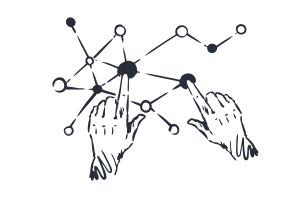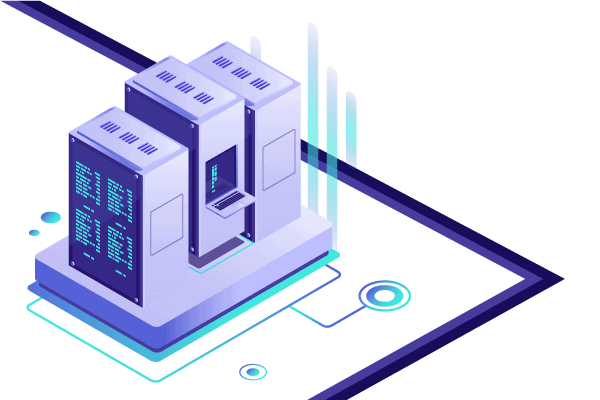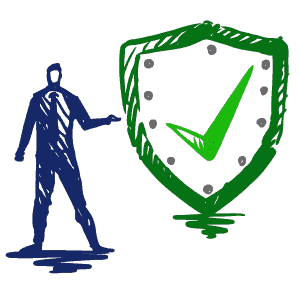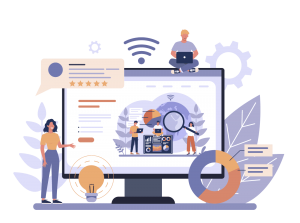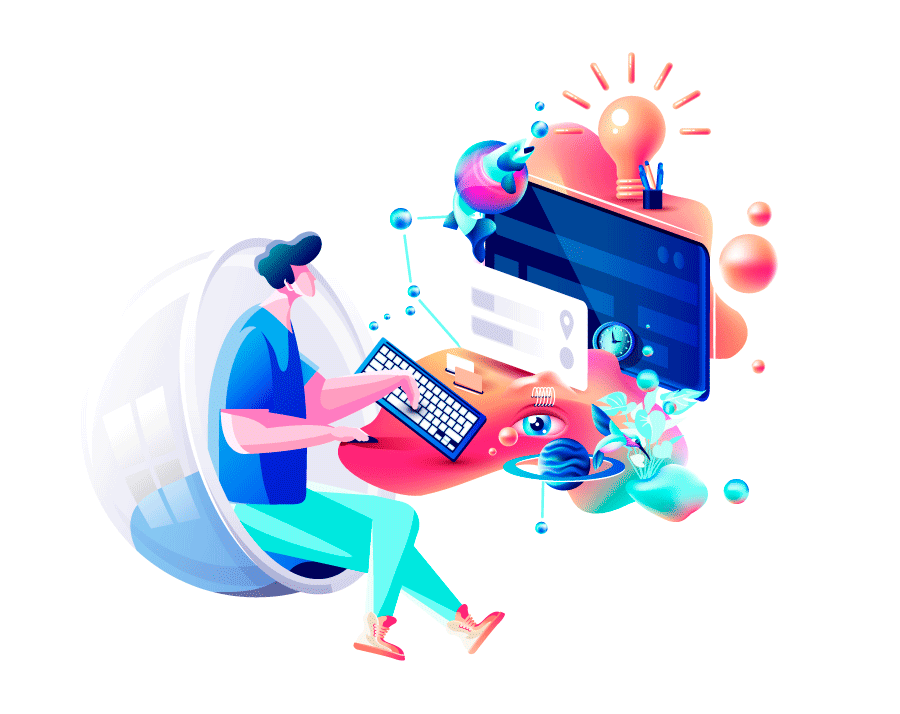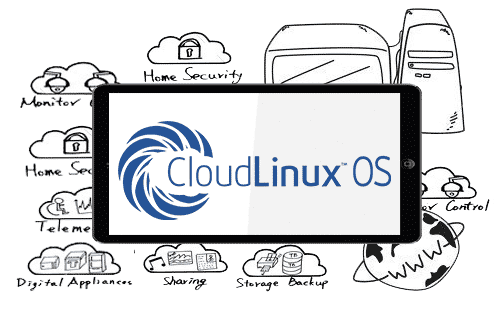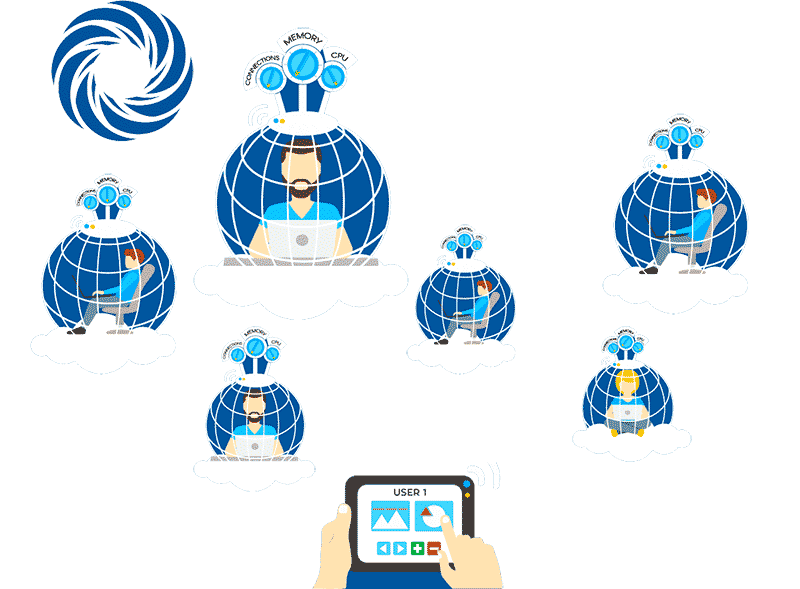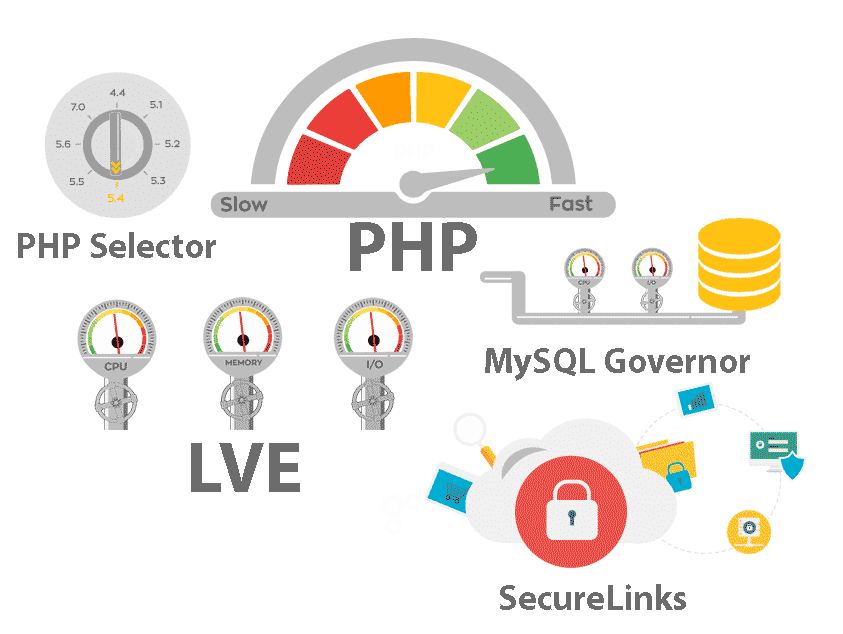Cloudlinux Common FAQ
How To Install Cloudlinux OS ?
To install Cloudlinux OS you can read the article Install or Convert Linux to Cloudlinux OS
How To uninstall Cloudlinux OS
To recover back to centos OS from cloudlinux read Recover back to centos from cloudlinux
Verify CloudLinux IP based license
To verify your purchased license online Verify CloudLinux license