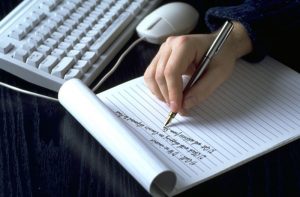7 EASY STEPS VALIDATION for Symantec EV SSL
How to Symantec EV SSL validation process work:
Follow this to easily navigate the validation process and activate your green bar to begin building trust online.
- Enrollment Forms : Sign the Acknowledgement of Agreement Form and submit to Symantec.
- Organization Authentication:Symantec must make sure your business is real. Your legal entity name must be registered and active within your country/state and match your enrollment. If using a trade name, assumed name or DBA; make sure all fictitious registration filings are also up-to-date (additional documentation may be required to verify the Sole Owners identity).
- Operational Existence:Symantec must verify if your legal entity has been operational for 3 or more years. If younger than 3 years, proceed to alternative methods:
- Dun & Bradstreet – If younger than 3 years, Symantec can use a comprehensive DUNS Credit Report if you have one, the registration date does not matter.
- Bank Confirmation Letter – If younger than 3 years, provide Symantec a letter verifying your legal entity has an active checking account (demand deposit) with a local financial institution.
- Legal Opinion Letter
- Physical Address:Your legal entity must have an established physical presence in the registered country/state. Symantec must verify the street address, city, state & country. PO Boxes are not accepted!
- Telephone Verification:You must have an active telephone phone number listing verifiable by accepted telephone directories online. Listing must display the EXACT same verified business name with corporate identifier (i.e. Inc.,LLC) and physical address.
- Domain Verification:You must prove ownership of the domain(s) submitted with the order.Things to do before Domain Verification starts :
- Update WHOIS record – If details are outdated or privacy is enabled, you can update the record and request Symantec to check details again.
- Proof of Right Email – This email can be sent to the WHOIS registrar email address or one of the 5 pre-approved email addresses (i.e.admin@yorudomain.tld, administrator@yorudomain.tld, webmaster@yorudomain.tld, hostmaster@yorudomain.tld, postmaster@yorudomain.tld)
- Final Verification Call:Symantec must speak with you or the specified applicant (site admin) using the verified business telephone number to confirm the order details.
Symantec EV SSL Enrollment diagram
this diagram help you to follow in details and use alternative methods for Symantec EV SSL valuation process: