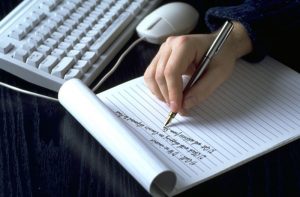Simple guide to Comodo EV SSL certificate enrollment and validations
- Enrollment Forms :You first must agree to Comodo’s terms. Simply sign the Subscriber Agreement & the Certificate Enrollment Forms and submit directly to Comodo.
- PREFERRED METHOD:The applicant(s) will receive an email containing a link to complete & submit forms online.
- ALTERNATIVE METHOD :If you can’t do preferred way ,Email paper versions to evdocs@comodo.com or fax: 1-866-831-5837 (US) or 1-801-303-9291 (Int’l).
- Organization Authentication :Comodo must make sure your business is real. Your legal entity name must be
registered and active within your country/state and match your enrollment. If using a trade name, assumed name or DBA; make sure all fictitious registration filings are also up-to-date (additional documentation may be required to verify the Sole Owners identity).- PREFERRED METHOD:Online Government Database – Comodo looks at the official website of
your country/state that publically displays your business entity registration status. Everything must match enrollment details exactly. - ALTERNATIVE METHODS:
- Official Registration Documents – Comodo will accept business registration documents (i.e. Articles of Inc., Chartered License, DBA Statement) that were issued from your local government.
- Legal Opinion Letter – If your business entity registration details are not publically available, you can have your legal counsel or professional/charted accountant verify by signing a letter.
- PREFERRED METHOD:Online Government Database – Comodo looks at the official website of
- Operational Existence:Comodo must verify if your legal entity has been operational for 3 or more years. If younger than 3 years, proceed to alternative methods.
- PREFERRED METHOD:Online Government Database –Comodo looks at the official website of your country/state that publically displays your incorporation date.
- ALTERNATIVE METHODS:
- Official Registration Documents – If you’ve been operating for 3+ years, but the incorporation date is not visible, you can submit business registration documents (i.e. Articles of Inc., Chartered License, DBA Statement) to prove it.
- Dun & Bradstreet – If younger than 3 years, Comodo can use a comprehensive DUNS Credit Report if you have one, the registration date does not matter.
- Bank Confirmation Letter – If younger than 3 years, provide Comodo a letter verifying your legal entity has an active checking account (demand deposit) with a local financial institution.
- Legal Opinion Letter – If incorporation date is not visible or your business is younger than 3 years, you can have your legal counsel or professional/charted accountant verify by signing a letter.
- Physical Address :Your legal entity must have an established physical presence in the registered country/state. Comodo must verify the street address, city, state & country. PO Boxes are not accepted.
- PREFERRED METHOD:Online Government
Database – Comodo looks at the official website of your country/state that
publically displays your business entity physical address. Everything must match enrollment details exactly. - ALTERNATIVE METHODS:
- Official Registration Documents – Comodo will accept business registration documents (i.e. Articles of Inc., Chartered License, DBA Statement) that were issued from your local government.
- Dun & Bradstreet – Comodo can use a comprehensive DUNS Credit Report to verify the physical address associated with your business entity.
- Legal Opinion Letter – If your physical address is not publically available, you can have your legal counsel or professional/charted accountant verify by signing a letter.
- PREFERRED METHOD:Online Government
- Telephone Verification:You must have an active telephone phone number listing verifiable by accepted telephone directories online. Listing must display the EXACT same verified business name with corporate identifier (i.e. Inc., LLC) and physical address.
- PREFERRED METHOD:Online Government Database – Comodo looks at the official website of your country/state that publically displays your telephone number.
- ALTERNATIVE METHODS:
- Third-Party Directory – Comodo can use an existing or new telephone listing in acceptable directories (i.e. YellowPages, Scoot, 192.com) as long as the verified business details are the same.
- Dun & Bradstreet – Comodo can use a comprehensive DUNS Credit Report to verify the telephone number associated with your business entity.
- Legal Opinion Letter – If telephone number is not visible, you can have your legal counsel or professional/charted accountant verify by signing a letter.
- Domain Verification:You must prove to Comodo that you actually own the domain(s) submitted with the order.
- PREFERRED METHOD:WHOIS – This database displays domain registrar information and the record must be publically available and display the verified business name with corporate identifier (if applicable) and physical address.
- ALTERNATIVE METHODS:
- Update WHOIS record – If details are outdated or privacy is enabled, you can update the record and request Comodo to check details again.
- Domain Confirmation Email – This email can be sent to the WHOIS registrar email
address or one of the 5 pre-approved email addresses (i.e. admin@, administrator@,webmaster@, hostmaster@, postmaster@) - File-Based Authentication – Comodo provides you with a text file to be uploaded to the
root directory folder of your website and then verified by Comodo. - Legal Opinion Letter – If your details can’t been seen or updated, you can have your legal counsel or professional/charted accountant verify by signing a letter.
- Employment Verification:Comodo must verify you are a full-time employee of the entity and have authorization to obtain a security product for this domain.
- PREFERRED METHOD:Online Government Database – Comodo
looks at the official website of your country/state that publically displays company officer/executives. - ALTERNATIVE METHODS:
- HR/Payroll Mgr/Entity Member – Comodo can speak with qualified personnel to confirm your employment after initiating the call using the verified phone number.
- Dun & Bradstreet – Comodo can use a comprehensive DUNS Credit Report to verify your employment if listed as executive or officer. Creating a DUNS listing is a good option for a sole business owner.
- Legal Opinion Letter – If employment cannot be verified, you can have your legal counsel or professional/charted accountant verify by signing a letter.
- PREFERRED METHOD:Online Government Database – Comodo
- Final Verification Call:Comodo must speak with you or the specified applicant (site admin) using the verified business telephone number to confirm the order details.
- PREFERRED METHOD:Verified Business Telephone Number – This is the telephone number pulled from an acceptable telephone resource used to call you directly.
- ALTERNATIVE METHODS:
- Extension or IVR – If the verified telephone number is not the applicant’s direct line, Comodo can enter an extension (if provided) or follow an IVR to connect directly to you.
- Transfer or Alternative Telephone Number – If the verified telephone number is not the applicant’s direct line, Comodo can either be transferred or obtain another telephone number from a colleague after initiating the call using the verified telephone number.
Comodo EV SSL certificate enrollment and validations Diagram